Did you know that the failure rate of CAPTCHAs is 29%? This is when they are case sensitive and it’s 8% when they are not. Have you ever wondered why CAPTCHA is used?
If you are not able to recall what a CAPTCHA is, it’s the “I’m not a robot” prompt that appears when you try to open certain websites. Yes, the same irritating and eye-straining puzzles solving which you prove you are not a robot. To sum up, you need to prove to a robot that you, a human being are not a robot.
I know what you are thinking. Solving a puzzle might prove you are not a robot but how does checking the “I’m not a robot” box proves that you are not? This is a common question most internet users get.
In this article, I am going to tell you all about what is a CAPTCHA test and why is it used on websites.
What Is CAPTCHA?
Before I tell you why websites use CAPTCHA, let me first tell you what it stands for – “Completely Automated Public Turing Test to tell Computers and Humans Apart”. CAPTCHA is a computer program or a test that checks whether the user visiting the website is a human or a bot. It is a type of challenge-response test where you, a user needs to solve a challenge after which you can view the website.
The challenge is usually a randomly generated sequence of numbers and/or letters that appear as a distorted image. All you need to do is type the numbers and letters in the text box after which you gain access to the site.
What Is reCAPTCHA?
reCAPTCHA is a free service by Google, an advanced version of CAPTCHA. While CAPTCHA uses random but distorted texts, reCAPTCHA uses real-world images that contain text. They may be from printed books, old newspapers, street addresses, etc. Apart from texts, it also includes image recognition, ticking a checkbox and looking at the user’s interaction history to decide whether the user is a robot or not.
Read also: Bought a new echo, smart speaker but are not sure what to do with it? Know what Alexa can do.
Different Types Of CAPTCHA
Ever since CAPTCHA was invented, it has evolved over the years. Here the some of the common types of CAPTCHA:
- Text-based CAPTCHA: This is the oldest type of CAPTCHA and generates known words or a random combination of numbers and letters. To make it difficult for robots, the characters have different sizes, rotations, distortions and overlapping graphic elements like lines, arcs or dots.
- Image CAPTCHA: Another type is based on image recognition where you need to select certain objects from photos. Yes, that 3×3 grid of 9 images where you need to select boats, traffic lights, taxis, chimneys, bicycles etc.
- Audio CAPTCHA: The biggest drawback of both text and image-based CAPTCHAs is that its difficult for the visually impaired to solve them. An alternative, audio CAPTCHA was developed that plays a recording of a series of letters or numbers which the user can type.
- Math or word problems: Don’t worry, the math problem CAPTCHA asks you to solve is simple problems like addition, subtraction, multiplication or division of 1 or 2-digit numbers. It can also ask you a word problem where you need to type the missing word in a sentence.
- Social media sign-in: Another less annoying type is the social media sign-in CAPTCHA. You need to sign in using a social profile like Google, Facebook or LinkedIn. Since bots don’t have them (maybe except Twitter) this prevents them from entering the website.
- No captcha reCAPTCHA: This is nothing but the popular “I’m not a robot” checkbox ticking which assures that you are not a robot. It works by tracking your cursor movement and clicks from which it can decide if it resembles a human activity or a bot’s.
Apart from these, there are other types of CAPTCHAs like time-based CAPTCHA, invisible reCAPTCHA, confident reCAPTCHA, honeypot, sweet CAPTCHA and even biometrics! Let’s see why use CAPTCHA.
Read also: Want to know about the good robots that help you perform your daily tasks? Check out these 5 best voice assistants.
Why CAPTCHA Is Used In Websites?
Imagine you need to buy a phone but the store (physical, not online) has only two salespersons. You try to go inside, but there are about 20 people inside who have no intention of buying anything. They are there just to window shop and pass the time. Even if you manage to go inside, the salespersons are busy answering questions and showing different products to those 20 people. What do you do? You just leave and the shop ends up losing a customer and a sale.
What if the shop hires a security guard to screen every visitor at the door itself? They can ask a couple of questions to every person trying to get inside the store and let in only the genuine buyers. Thus the store gets a customer and you can buy your phone without any hassle.
Now, think of the store as an ecommerce site and the random people as bots. These bots are automated scripts and online attacks that frequently visit the website. They use all the bandwidth and the website becomes slow to respond. This cyber-attack is known as the Denial of Service (DoS) attack.
The result? It drives away actual humans trying to open the website reducing the traffic. Because nobody likes a slow website that takes forever to load. No traffic means no readers for a blog, no members for a community and no customers for an eCommerce website. Implementing CAPTCHA prevents such bots from visiting websites which is why CAPTCHA is used for security.
Apart from driving away the humans, the bots cause various other problems which CAPTCHA can prevent. Let’s see what are the advantages of CAPTCHA:
- They prevent bots from posting spam and bogus comments on blogs. Such spam comments are submitted by certain programs to get backlinks and increase the search engine rankings of some websites.
- Free email services like Yahoo and Microsoft get a type of bot attack where bots sign up and create thousands of accounts. CAPTCHA can prevent such mass website registrations.
- Schools, universities, and media often conduct online polls where a candidate gets votes continuously in huge numbers by bots. CAPTCHA can prevent these bots and maintain accuracy in online polls.
- eCommerce sites like Amazon and Flipkart often have shopping festivals and flash sales where there are susceptible to bot attacks that slow down the sites. CAPTCHA can protect these sites allowing the actual buyers to have a good shopping experience.
- It protects social media sites from bots that create fake accounts and send random friend requests, messages and comments.
- It prevents bots from visiting online communities and filling in random forms like feedback, mailing list, user registrations etc.
Read also: Overwhelmed with hundreds of smart devices out there? Read this to understand what are smart devices and the different types with examples.
How CAPTCHA Works?
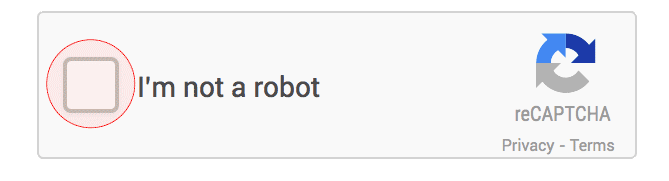
A CAPTCHA usually asks you to identify certain letters and numbers which are distorted or overlapped. Although you may have to squint your eyes sometimes, most of the time you are successful in recognising them. Even if you miss one or two letters, you will be prompted again with a new set.
How does this stop a bot? Even though a bot can recognise texts, it is usually unable to do so when it is not clear. Whereas humans are very much used to seeing letters and numbers in different fonts, languages and handwriting. This is the idea behind designing CAPTCHA.
However, advanced bots may recognize them thanks to machine learning. So, some websites use image CAPTCHAs, audio CAPTCHAs, math problems and so on. If you have observed, the images are often blurry and picking out objects from them is something that even an advanced AI struggles with. But we humans don’t.
The “I’m not a robot” test takes the user’s cursor movement into account to decide whether you are a robot or not. Because even if you directly move the cursor towards the checkbox, there is always some random unconscious movements on a microscopic level. This unpredictable movement is something that a robot cannot mimic.
How To Enter CAPTCHA Correctly?
If the CAPTCHA test is meant to recognise if you are a robot or a human, does that mean if you fail you are secretly a robot? Don’t worry, you are not living in science fiction. It just means that you are a human and you make mistakes. Because to err is human. For example, it’s not easy to distinguish between the letter O or the number 0. Also, they are always case-sensitive.
It’s okay if you are not always able to read the characters clearly. You can just refresh it for a new CAPTCHA. Sometimes, you get an invalid CAPTCHA message even after entering the right letters. This happens when you open the page and don’t submit the answer right away due to which the code expires.
FAQ
Why is it called CAPTCHA?
It is an acronym and stands for Completely Automated Public Turing Test to tell Computers and Humans Apart. It is called so because it is automatically generated and is a Turing test. The Turing test is a test for a computer’s intelligence such that a human being shouldn’t be able to distinguish between a human and a computer.
What can I use instead of CAPTCHA?
Often CAPTCHAs drive away actual users due to being a bit annoying. Instead, you can use a small drag-and-drop game, ask simple questions, slider bars, etc. But bear in mind that they still slow down the users but they don’t have to squint their eyes and worry about which letter it is.
How many types of CAPTCHA are there?
There are different types of CAPTCHA like a text-based, image-based, audio, math problem, word problem, social media log-in, no CAPTCHA reCAPTCHA, time-based, invisible reCAPTCHA and even biometrics. Even if I list all of them here, tomorrow there will be a new type. Because as bots become advanced, so do CAPTCHAs.
What is the most commonly used CAPTCHA?
The text-based CAPTCHA, the distorted text of words or random numbers and letters is the most commonly used CAPTCHA.
How much does it cost to use CAPTCHA?
It depends on the CAPTCHA service and number of traffic your website gets. While reCAPTCHA is a free service provided by Google, you need to pay for the reCAPTCHA Enterprise service designed for large businesses.
Conclusion
I hope this article helped you understand why CAPTCHA is used. But keep in mind that even if CAPTCHAs prevent most bots, they cannot always stop advanced bots armed with machine learning. If you are a website owner, depending on the kind of attacks you might face, you need to decide to go with CAPTCHA, reCAPTCHA or any other bot management. How often do you fail a CAPTCHA test and why? Let me know in the comments below.
Pingback: What are internet cookies and 6 types you need to know
Pingback: The Best 7 VR Headsets India You Can Buy In 2022